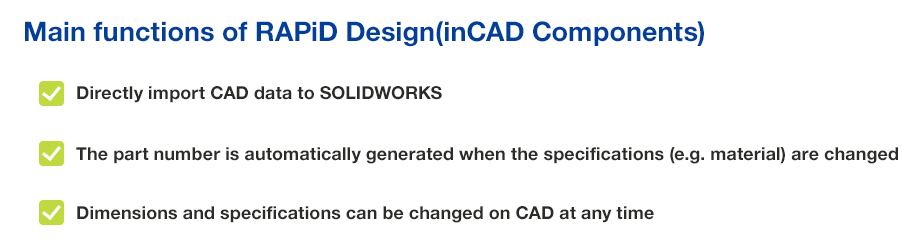A completely new, next-generation 3D CAD data library developed by MISUMI to replace catalogues. It allows all processes from CAD model selection to specification changes and part number confirmation to be implemented using CAD.
Introducing RAPiD Design(inCAD Components) functions